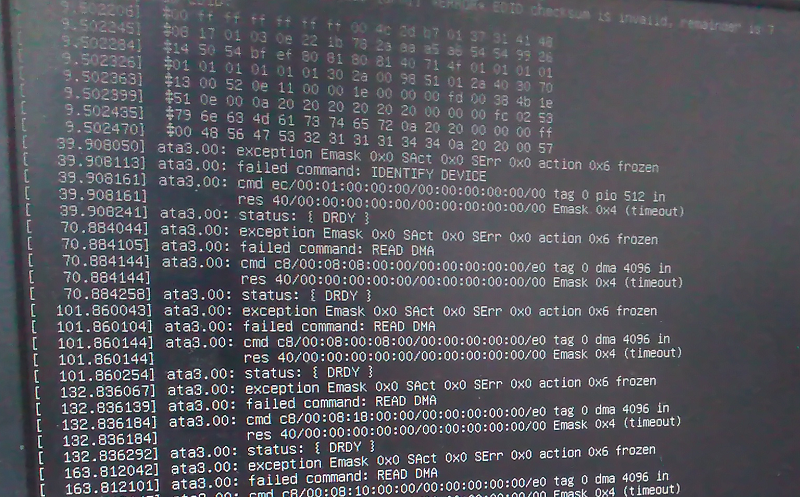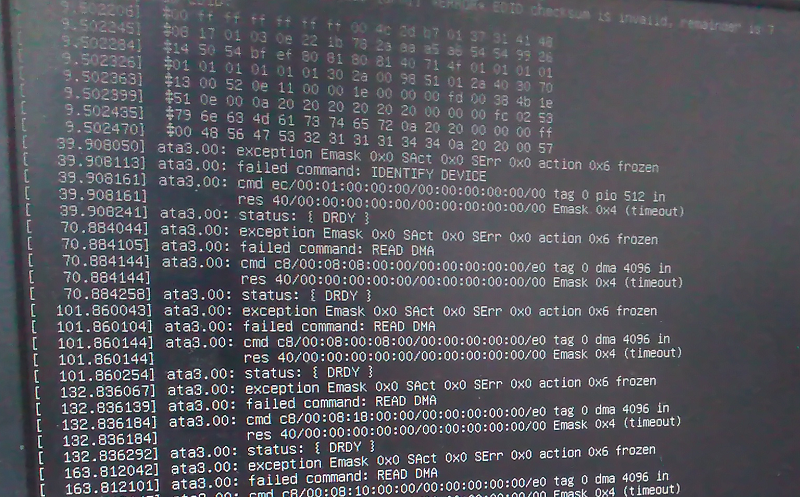
Not all problems need a wealth of information and experience to solve. The following steps will work for pretty much anyone trying to do pretty much anything.
- RTFM -- When in doubt, turn to a good book. If a manual was supplied with whatever isn't working: read it. Twice, preferably. If no manual was supplied, one probably still exists. Where to find it? Try...
- Google -- If you have a question, it's a solid chance someone else has already asked and been answered. Google is your friend. Be descriptive. Device name, model number, exact symptoms... all valuable information.
- Youtube -- Youtube is Google for the visual learners. Every problem has been solved on video; every skill has been demonstrated on video. Youtube is full of people who earnestly want to help you learn.
- Remove Power. Wait 10 Seconds. Restore Power. -- It's a cliche because it works. There are a plethora of problems that can all be fixed by temporarily cutting power. This is twice as true if your device has recently been subjected to power spikes or brownouts.
- Restore From Backup -- You should be making backups of your important data frequently. Ideally, all important data should have 3 backup copies, one of which is off-site (in the event of a fire, at least you won't lose your entire client list and every document ever published.
- Switch to Linux -- Windows is a large, convoluted mess of architecture and decades of patchwork solutions piled on top of each other. Apple is slightly better because it's derived from Linux BSD. Many flavors of linux are free. Almost all of them are easy-to-use and infinitely less prone to error. Almost all linux distributions can be tried on any particular computer without changing any data on the computer via a "Live Boot" USB or CD.
If this free advice isn't what you're looking for: feel free to email or call us for an estimate on a custom solution. The estimate, like this advice, is free.